X
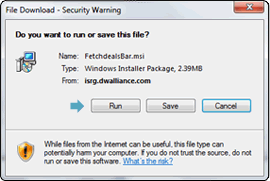

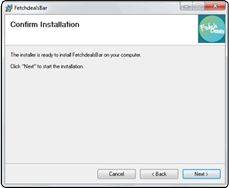
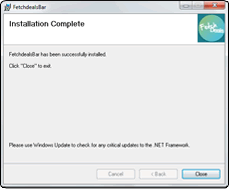

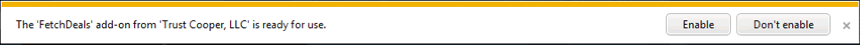
Close
1. Run FetchdealsBar.exe available at this page.
 2. Follow installer steps. Please Note: At some time Windows may ask you to allow the installation to continue. Press 'Yes' to continue with the installation.
2. Follow installer steps. Please Note: At some time Windows may ask you to allow the installation to continue. Press 'Yes' to continue with the installation.
3. Internet explorer will automatically open and show the toolbar. Please note that Internet Explorer may ask you to enable the add-on.
 4. Click "Enable"
4. Click "Enable"
Coupons powered by Coupons.com